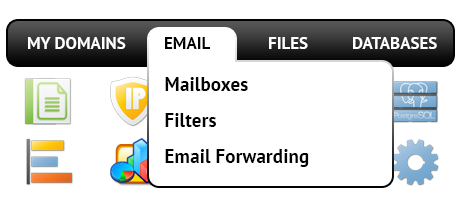Some time ago, the cPanel Control Panel was an undeniable pioneer on the web hosting scene. Its reputation grew so big that today cPanel is a synonym of Control Panel. Nevertheless, the cPanel Control Panel has been created on obsolete concepts and what worked great a few years ago is just not actual currently.
This is exactly why, we made the opnux Control Panel, centered around the ideas of today and geared up for the tests of the day after. It’s been intended to perform in the cloud, to be simple to use and to also let you control every aspect of your online presence: web site, domain name and invoicing, all from a single place.
1. Domain name/billing/website tools
If you’d like to control your domains, websites and invoicing from just one area without needing to visit any extra interfaces, the opnux Control Panel is definitely for you.
When you need standalone website management solutions – one for your web sites, and yet another from where you can manage your domain names and invoicing, then cPanel is made for you. However, you will need to sign into 2 URLs simultaneously to effectively control your web presence.
2. File Hierarchy
In the opnux Control Panel, all your sites and subdomains will be free from one another. Each site can have its very own folder segregated from the rest inside the /home/ directory of your account. You can easily change from working on one website to managing another.
If you decide to take care of a wide range of websites from a single cPanel web hosting account, it could be quite a bit difficult. You’ll have a single master website and all of the extra sites and subdomains will be incorporated into its directory as subdirectories. If you’d like to avail of a separate folder for each website, you will need to work with separate Control Panels for each.
3. File Manager
The opnux File Manager was made to function just like your PC file explorer. With features like drag–and–drop file file publishing, right–click navigation menus, zip/unarchive functions, etcetera., it will make managing your data files fast and simple. Furthermore, there is a built–in WYSIWYG interface and also a back–end code editor.
The File Manager integrated in the cPanel Control Panel has been modified many times through the years, but it still isn’t able to offer good results in comparison to other online data file manipulation tools. You can’t employ a drag–and–drop capability to publish data files, the zip/unarchive tool could be difficult to rely on from time to time and then the file editing interface is limited in features.
4. No–fee Add–ons
Using the opnux Control Panel, you you’ll get a large amount of totally free bonus features developed by our company. They are available totally free with each cloud hosting plan, which utilizes our Control Panel. With each package, you can use tools such as the Straightforward Web Site Installer, the Application Installer, the PHP Framework Installer, the Free Web Site Creator, an array of Advanced Instruments, and more.
The cPanel Control Panel is offered through a commercial license and extra benefits will be integrated at an additional cost. This means, even if your service provider delivers no–charge bonuses within the cPanel, their actual cost will be calculated into the cost of your hosting plan. At the same time, the quantity and sort of cost–free bonuses will vary from one website hosting company to another.
5. Control Panel Tool Rates of Operation
We have designed our Control Panel to perform flawlessly with our hardware and software exclusively. This will make it much quicker than similar site management solutions. We’ve additionally designed it to
implement the entire potential of your Internet connection – the faster your Internet connection is, the faster our site management tool will be running.
cPane is built to be set up on an array of web servers making use of different hardware configurations. This means that, it isn’t completely optimized to work on a specific system, which could have damaging effect on speed and safety. Additionally, It may be even sluggish at times of high hosting server overload.
6. Multi–domain Control
The opnux Control Panel lets you seamlessly handle various web sites along with their domains from one location. Each individual web site is going to have its own separate folder in the root directory of your account and will also be completely separate from the rest. In this manner, you may employ only 1 web hosting account to maintain as many domains and web sites as you have.
The cPanel Control Panel helps keep different elements isolated – you’ll need to manage your domains from 1 web address and your web sites from a different one. Each web site has its own Control Panel. Managing numerous websites within one Control Panel is also possible, but could also be rather confusing simply because all of the additional domains will be saved in the folder of the principal domain.
7. Control Panel Menu
With the opnux Control Panel, you are able to easily browse from one section to a new one by using our helpful top menu. It provides links to each area of the Control Panel and a brief explanation of what exactly you can do there. In this way, even if you don’t know what the particular section means, you’ll be able to quickly get acquainted with its functions.
In the cPanel Control Panel, the home page is the only location that includes hyperlinks to the numerous areas. Should you go inside a menu and want to quickly move to a different one, you will have to go back to the homepage and navigate from that point. This particular navigation could certainly slow down your job when you need to quickly execute a few tasks simultaneously.
8. Test Control Panel Accounts
Using the opnux Control Panel, we’ve prepared a full–featured demo for you to examine in advance of sign–up. You’ll get access to a test website hosting account from where you’re able to create email accounts, use web applications, create brand–new subdomains, and also build a website using one of opnux’s web–site constructors, etcetera. Should you like what you have come up with – you you’re able to join us within the demo account and preserve the things you have created thus far.
The cPanel Control Panel demo is actually a screenshot of what’s in the primary menu. Virtually every function that’s displayed there is not available. Thus, when you sign up, you will have no idea how the listed instruments and functions of the Control Panel in reality operate.
Rather than just learning about the opnux Control Panel, you can simply check out our own Live Demo and find out for yourself how straightforward site managing could possibly be.
Hepsia
- Live Demo
Service guarantees
- All of our packages come with no setup costs plus a 30–day money–back warranty. Our regular response time is 20 minutes.
Compare our prices
- Check out our rates and select the best website hosting solution for your personal or business web sites. You’ll be able to move up to a more advanced plan with only a click.
- Compare our hosting plans
Contact Us
- We are online for you in business hours to respond to any questions concerning opnux’s cloud hosting service.