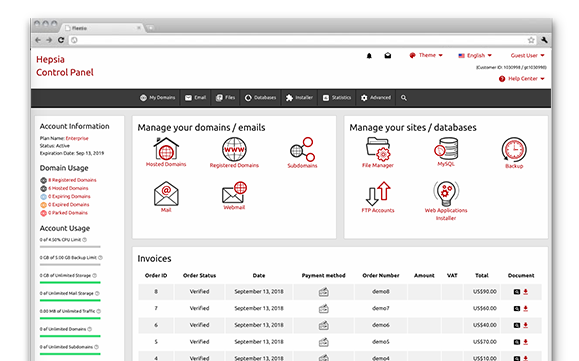The opnux Control Panel is one of the critical features of our website hosting platform. It represents a new and intuitive approach to managing your sites and everything connected with them. We have included all the tools that you require for your day–to–day site administration needs.
One of the most essential aspects of the opnux Control Panel is that it’s the only Control Panel that you’ll need – you’ll no longer need to sign on to different places. You can finally manage your domains, your websites and your payment transactions from one single place. Scroll down to see what else we have prepared for you.
File Manager
Manage your files and directories with a click of the mouse
With the File Manager incorporated into the opnux Control Panel, you will have one of the most efficient web file managers at hand. With it, you can upload files simply by dragging them into your browser window. You can move files and folders in your account by dragging and dropping them. You can unarchive uploaded archives.
You can also right–click on a given file or directory to get access to these functions.
Domain Names Manager
Administering multiple domain names simultaneously is really easy
If you own different domains, managing them with traditional Control Panels can be problematic. The Control Panel–integrated Domain Names Manager permits you to manage all your domains at once.
If you have multiple domain names, you can also assign different labels to them. In this way, you can easily filter your domains and find just the ones that you want.
ModSecurity
Get a security firewall for your apps
In the opnux Control Panel we have included the ModSecurity Apache module. It is a small module that does an outstanding job – it acts as a firewall for your apps, safeguarding them against hacker attacks, XSS attacks and URL forgery attacks. We’ve already specified the rules for the firewall, so you don’t have to configure it before it starts to work.
And ModSecurity is activated automatically for all your websites – as soon as they go live, they will be instantly secured. If you wish, you can manually deactivate ModSecurity for any of your websites.
A Free Web Site Creator
An intuitive Website Builder
With the opnux Control Panel, we give you the chance to develop a fully custom website using our Free Web Site Creator. The Free Web Site Creator is built to work with over 100 different themes available in different color combinations, which you can personalize as per your requirements.
The best thing about our Free Web Site Creator is that it can be used by anyone. Owing to its handy WYSIWYG editor, you can create your custom web site from scratch without needing to embed a single line of source code.
Marketing Tools
An RSS News tool, a Sitemap Generator, a GeoIP forwarding tool
In our Control Panel you will find different marketing tools – our Sitemap Generator, our RSS News tool and our GeoIP forwarding tool.
Using them, you’ll be able to swiftly get all your pages crawled by the major search engines, to embed news feeds on your website without much effort and to point visitors coming from different countries to different areas of your website.
Dropbox backups
Back up your sites remotely with Dropbox
Since Dropbox was launched, it has brought in millions of active users. With the Control Panel, you can set up auto–backups of your site using your Dropbox account as a remote backup storage space.
In this way, you can be confident that, irrespective of what happens with our hosting servers, you can always have the latest backup of your site and your databases at hand.
Website Accelerator Instruments
Higher search engine rankings for your web sites
In our Control Panel you’ll find a collection of tools aimed at making your site work better and open faster – our Website Accelerator Instruments. With the help of Varnish, Memcached and Node.js, you can boost the load speed of your web site by tenfold, without investing too much time in optimizing your source code.
And with your site loading faster than ever, you will not only boost the browsing experience of your website visitors, you will also get a higher search engine ranking.
Databases Manager
A full array of database management options
The Databases Manager featured in the Control Panel is a full–featured, yet simple–to–use database management tool. We’ve simplified the database setup process – you can create a brand new database in a few seconds. We’ve simplified the database backup process – you can back up a database with only a single click. The phpMyAdmin and phpPgAdmin tools are also only a mouse click away.
With our Databases Manager, you will be able to administer all your databases (MySQL or PostgreSQL) from a single place.
Website Applications
We include a GeoIP redirection tool, a Sitemap Generation tool, an RSS News Feeds tool and various other Website Applications, to assist you to advertise your websites much better.
Straightforward Web Site Installer
Together with the Control Panel, it’s possible to set up your personal site in seconds. Just opt for a theme for the web site and then stipulate the place you need it to be set up. That’s it. Your new site will be online with simply a click.
Free Web Site Creator
opnux’s web based Free Web Site Creator can help you launch your Internet presence right now with straightforward point’n’click movements. No coding abilities will be needed from you. More than 100 website templates to select from.
Hepsia
- Live Demo
Service guarantees
- All of our packages come with no setup costs plus a 30–day money–back warranty. Our regular response time is 20 minutes.
Compare our prices
- Check out our rates and select the best website hosting solution for your personal or business web sites. You’ll be able to move up to a more advanced plan with only a click.
- Compare our hosting plans
Contact Us
- We are online for you in business hours to respond to any questions concerning opnux’s cloud hosting service.